Fourth Impressions: Controllers
 Tuesday, March 18, 2008 at 9:35AM
Tuesday, March 18, 2008 at 9:35AM As a critical gamer, the idea of customization in a game both excites me while also evoking a level of caution and concern. Being a stickler for gameplay, a high level of customization often degrades into distracting the player which is similar to "open-world" games. Both of these game features create an illusion of vast possibilities and individual expression. In the end, what's the point of customizing a army of RPG characters by changing their classes, swapping their armor, changing their accessories and weapons, when the battle strategy is essentially attack-attack-heal. Or worse, when you have to grind to get your level high enough regardless of all of your custom modifications. Did you really do anything? Or, what's the point of being a character plopped in the middle of a realistically scaled city when you spend more time traveling around in vehicles, goofing off by aggravating policemen and pedestrians, or simply getting lost in a world that doesn't provide an adequate level of interaction in the majority of areas outside the ones designed for your missions. Then is it really an open world, or a big degradative distraction.
As far as fighters go, customizable characters are risky business. Developers have a hard enough time balancing their games out as it is without giving the player the option of changing things up. And with the high quality of 3D models, sound, and animation work for each character, a competent character creator is unrealistic. Wii Boxing, the most favorite next-gen fighter, has a seamless well integrated character create system, but we'll ignore it for the time being. Brawl is the only fighter that is dynamic enough with their stages to offer a stage creator. Adding to the high level of customization and personalization, Brawl lets players use four different types of controllers and lets player swap around the buttons for all four types. Certainly there's a scheme for everyone at this point.
Last year, I wrote an essay about how virtually impeccable Melee's control scheme was. By duplicating key functions across multiple buttons on the Gamecube controller, a versatile scheme was created that allowed the player to quickly access the right actions in at various hand grips and thumb positions. Having multiple jump options (3), attack options (3), shield options (3), grab options (3), and smash options (2) kept every button in context to the next. The result in skillful hands was a virtual dance across and around the controller. And with a fast split-frame game like Melee, pressing the buttons was furious and loud. Melee was one of the games that showed off why the Gamecube controller was designed so strangely.
It should be obvious what controller I use when playing Brawl: The Wiimote + Nunchuck configuration. Yes, I'm more familiar with the Gamecube controller with over 6 years of experience. Yes, it used to be my favorite gaming controller (until the DS and the Wii came along). Yes, I have more than ten Gamecube controllers in various conditions lying around. And though it was nearly perfect for Melee, that doesn't mean it's the best choice for Brawl. When players had to dance across the Gamecube controller to play Melee, we only did so because we didn't have a choice. We all know that Brawl allows for at least four different types of controllers. And with the Wiimote + Nunchuck, most of the buttons needed at a moments notice are all resting peacefully under your fingers. There's no need to fly around at high speeds to hit a c-stick or move your hands at all. It's very clean and efficient to say the least. Of course the timing of actions Brawl are much more forgiving considering it has a frame buffer for moves, which is something that helps anyone on any controller type.
But before we talk about the pros and cons of these two controller types, I must address the issue of customizing the Wiimote+nunchuck controls because the default scheme is quite terrible. I don't know who's idea it was to put grab, shield, and jump functions all on the Wiimote d-pad, but that was a horrible decision. The Wiimote d-pad, like the Gamecube pad, isn't the most accurate when trying to execute the four distinct directions. I found myself trying to jump and ended up air dodging into the air. I'm sure my skill and familiarity with the default configuration played a large factor in my evaluation of the scheme, however, from a practical standpoint, it is far to easy to mess up when the functions are nestled so closely. Also, putting jump on the C button located on the nunchuck is another bad idea. I seems like they wanted to keep all the moving in the left hand which includes the analog stick, jumping, and rolling using the z button for shielding, and all the attacking in the right by primarily using the A and B buttons. However, as I have detailed in other articles, jumping is an action that is more associated with the right hand thanks to Mario. All of Mario's platformers feature jumping as the primary function. For this reason, jumping was put on a button. Whether it's jump and shoot, jump and kick, or jump and use a special move, it's all about the right hand.
So I rearranged the buttons on my configuration. I made the entire D-pad a jump button, and changed the c-button to grab so that it is practically the new little purple Z button but on the left side. Finally, I took out stick jumping to help with fast falling up airs. It works, try it for yourself.
Now, I'll describe the battle for you. Many Smash veterans are staunch supporter of using the gamecube controller for Brawl. Here are a few cons they'll have to deal with.
- Wear and Tear: Such veterans have had to replaced their Gamecube controllers several times over the course of their Melee competitive career. When it comes time to do it again, will Nintendo still sell Gamecube controllers in stores. What's going to happen four years down the line? Should they stock up now? Is Brawl play nicer to controllers? It's hard to say.
- Cords: I left cords behind last gen. I don't want to see another person trip on on controller cords and knock down another console from off the table. Believe me, it has happened too many times to ignore. Cords also force players to sit closer to the TV.
- No names. No Voice:Players can't save their names or hear the awesome voices of their favorite characters chime through the Wiimote speaker. Seems like such a small thing, right? Wrong! "Prepare yourself!"
- Old Habits: With the old controller comes old habits. Naturally these old habits should work their way out of players systems, but it's still worth noting. Techniques like wave sliding are jump-grab canceling aren't in Brawl and can make for some hilarious slip ups.
And for Wiimote users...
- Batteries: Now you have to keep up with Batteries. Sure, it's easy to carry a spare set. But it's just one more thing you'll have to worry about. By the way, get some rechargeables. The earth will thank you for it.
- Wireless interference: Though no one has specifics on such matters, we do know that multiple wifi and bluetooth connections together in close proximity can cause interference. Will it be too much for tournaments? We can't say at this point. Perhaps the frame buffer will eliminate this issue from becoming a concern. But future tournament hosts are cautious. Some are even thinking about banning wireless controllers. This rash idea is quite short sighted. If tournament hosts want well attended events, then they need to include everyone into the fold and not just Gamecube controller wielding veterans. This means, all the kids who are playing with wireless controllers, and all the players who never owned a Gamecube need to be included.
And that's it for the war on control. Some people want more control. Some people want freedom. Only the critical thinkers and the critical gamers have the real power. And that's the only controller you'll ever need.


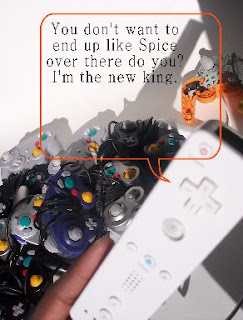
Reader Comments (3)
Nice post. You're one of only a handful of people I've seen who have supported the remote/nunchuk Brawl combo. I've played every setup except the Cube controller, and tend to use the Classic controller just because of its classic gamepad qualities. But your post has really made me want to invest some time in the remote/nunchuk control scheme. Thanks.
I also really like your post as a contrast to the fact that Sakurai has stated how he prefers the Gamecube controller, himself.
I'll admit I did play with a GC controller at first because I figured I'd be used to its feel, but then I realized that was exactly what I didn't want. I knew Brawl was going to be totally different and playing with the same controller I've been using for 6 years is only going to take away from my experience and make me revert to old habits, as you've pointed out. It really makes you appreciate the game as a separate entity from Melee instead of assuming a Melee 2.0 like many players have.
Korey:
I know! Sakurai said that he preferred the gamecube controller because of the strong rumble. I didn't buy that excuse at all.
Let's face the facts. Melee was designed for the gamecube controller but Brawl isn't. They took out light shielding. That was the only feature that would be ideal for the GCN pad. Brawl is so straight forward now, that it's really a game designed around 5 buttons and a stick. Attack, Special, Jump, Shield and Grab.
And really, grab and jump can be combined into the other buttons without too much trouble.
So for those searching for a reason to hold out with the GCN controller, they'll probably end up disappointed.
Matt:
True that.