Controller Design: Customization pt.9
 Saturday, August 27, 2011 at 12:41PM
Saturday, August 27, 2011 at 12:41PM part 1. part 2. part 3. part 4. part 5. part 6. part 7. part 8.
At the end of part 8, I described the pro controller standards argument. To reiterate, popular games with well designed controls create familiarity and expectations among many gamers. The idea is, if you're designing a game, you should use these control schemes. Doing so makes it easier for many players to pick up and play your game. Thus standards emerge.
My counter argument is using a controller standard may ease the transition for a player, but beyond the control scheme there is much more game specific information players have to learn. Because the bulk of mechanics design is software based, whether you use controller standards or not hardly makes a dent in the complexities the player must learn overall to play effectively. Another way of putting it is that because every game is different, it's not so big of a deal if the control scheme is also different. There are plenty control schemes and controller feels that work well despite being far from the standard. Treasure's games (see here or here) are known for having unconventional control schemes that work perfectly for each game. From Iwata Asks...
Maegawa (President of Treasure): We started talking about how no one hardly ever used the left position [on the N64 controller], even though you can perform independent actions with it.
Iwata: You can do some unique controls, but no one used it.
Maegawa: Right, no one used it. But we thought it would make for interesting game operation and started development.
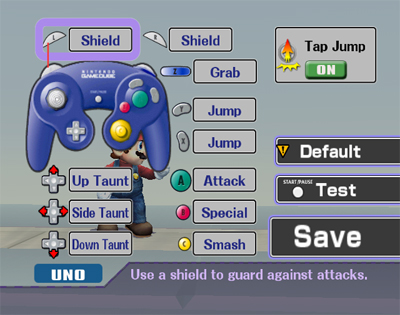
Smash Brawl custom controls menu
Customisable Controls
Customisable controls alleviate most of the pressure on developers regarding control mapping and control standards. In general PC games feature more customization options than other platforms. This largely stems from the open platform nature of the PC. Because anyone can make and sell any kind of controller for the PC (mouse, keyboard, joystick, pad, etc.) the easiest way to ensure compatibility is to give players the ability to map anything to just about anything. And because the PC is such a versatile tool, for any options the developers don't supply modders and hackers can certainly pick up the slack. But for all other platforms controls are are more serious issue. I have mixed feelings about customisable controls. To articulate my stance I'll use a musical metaphor.
I always relate control design issues gamers face by comparing video game controllers to a piano. Pianos are mostly built to the same size standards (I'm not talking about video game control standards right now so work with me). This means that most of the pianos I play feel the same in terms of the distance between keys and the muscle memory I can use to play successfully. Over time I've encountered many piano pieces and passages that were technical (dexterity skill) road blocks. Sometimes my hands weren't large enough. Sometimes my fingers weren't quick enough. And other times I just didn't have enough stamina. Regardless of the issue I enjoyed working through the issues. Because the piano was a fixed, consistent challenge, I molded myself around it. There was hardly a challenge that I couldn't overcome with practice and some ingenuity. I don't know what kind of player I would be today if I could have altered the size or shape of the piano to make it easier to play.
I would want the players of my games to be able to experience the same kind of road blocks and successes that I have from playing the piano. I want them to know that just by applying themselves and doing a bit of problem solving, increasing one's dexterity skill is very unique and satisfying. This was my original reasoning for being somewhat against customisable controls. But this view is short sighted when you put video gaming and even music playing into perspective. Years ago my former piano instructor, Dr. Deforest, gave me permission to play the piano with my nose as long as I could consistently produce the right tone. In other words, playing the piano is about making music, not necessarily finger exercises or challenges.
The "music" of gameplay is generally occurs within the computer system because the bulk of mechanic complexities are software. So it makes little difference if a player creates a custom control scheme by rearranging the buttons. They still have to hit the right buttons at the right times to get the job done. Custom controls don't take the dexterity challenges out of playing games. So outside of competitive fairness, I now fully support customisable controls at least on the most basic level: rearranging mechanics (button mapping). As a designer you have to balance customisable options with gameplay balance and controller feel. Once you know your limits, the more options the better.
Control Schemes - Give and Take
While some games are completely designed around a particular input device so that they wouldn't work well with any other type, most game systems are pretty flexible. When good developers design control schemes, they take into account the pros and cons of the input devices. So when these developers design multiple sets of control schemes it is not uncommon for there not to be one superior choice (due to the fundamental differences and limitations of the devices). In other words there's a give and take.
The following is a list of games with multiple control schemes: Planet Puzzle League, Animal Crossing Wild World (DS), DigiDrive (DSi), Advance Wars DS games, Resident Evil 4 (Gamecube vs Wii), New Play Control Metroid Prime 1 & 2, New Play Control Pikmin series, and Ookami (PS2 vs Wii). The more you understand the input devices each scheme uses, the easier you can understand the pros and cons. I'll present one example here and the rest at the end of this article series.
Planet Puzzle League (learn the rules of the game from the video here). The D-pad and the A button work very simply and precisely in this block puzzler. If you press left, the cursor will move one block over to the left. If you hit A, two blocks will switch places very quickly. Moving around the block field is always relative to your cursor position.
But with touch screen controls, players can simply touch any block and drag it around to continually swap positions (as opposed to having to hit left + A + left + A + left + A). Many have praised this new control scheme because it's easier to move around the field and perform what would otherwise be highly dexterous, tight timing button sequences. But there are a few technical issues with the touch screen controls that keep it from being an all around superior choice to traditional buttons. The first is that it introduces buffering into the design, which clutters the game somewhat. The second is that because you control the action directly according to the objects on the screen it's easier to miss your targets when the entire field moves. And finally, though the stylus is thin, it does obscure the screen view to some degree.
So the trade off is between very straight forward, clean controls versus more direct controls that are easier to move around with and pull of advanced maneuvers, while adding more complex and potentially confusing reactions and visual elements.

Redudant controls are something like this.
Controller Redundancy
Another topic I wanted to touch on before I bring this article series to a close is controller input redundancy, which is simply different inputs that are mapped to the same mechanic/function. Redundancy design is similar to optional control schemes in that it gives players options. However, the key difference is that redundant inputs must be mapped within the same control scheme. Redundancy is less common in older handheld and console games. With only a few buttons on the NES controller or the Gameboy there weren't enough free buttons to work with. Since the SNES and the four-face-button layout, many games were designed with redundant controls. In Super Mario World you can either use X or Y to RUN. PC games have also commonly supported WASD, arrow key, and even num pad redundant movement options.
Redundant controls offer interesting bonuses for a game's design. First of all, redundant controls don't interfere with the individuality of a mechanic and therefore it doesn't hamper the cleanness of a game. For my second point, I'll use another musical metaphor. As much as I love playing the piano knowing that every key plays one note and that note can only be produce by hitting the singular key, I love the violin equally (see video of me here). Figuring out my fingering (the exact fingers to use on specific keys and strings) for these instruments is like two different puzzle games. Because the piano keys are a fixed arrangement, I have to figure out which of my 10 fingers will play the note and how doing so will affect the notes that follow. It's similar playing a violin, but the unique part is that the 4 strings on a violin are only 5 note values apart from each other. With enough skill you can play many of the notes from the high strings on the lower strings. This design allows me to shift my hand up and down to work out efficient and accurate fingering. To reiterate, the more redundancy in a control scheme, the more potential there is for the user to improve their input techniques, which can go a long way in improving precision and control (dexterity).
My favorite redundant control scheme is the Smash Brothers Gamecube scheme (Melee or Brawl). I made this video about a year ago explainin the redundant controls. With this scheme you can JUMP with X, Y, or by pressing up on the control stick. You can perform air attacks by pressing A+direction, Z, or using the C-stick. You can shield with L, R, or by holding Z. You can grab with shield+A or Z. You can use smash attacks with A+direction or the C-stick. Now, I will say that some of these redundancies I do not like. Using the stick to JUMP or hitting Z and getting a shield can be frustrating. Fortunately, Brawl at least includes an option to remove stick jump. The key take away here is that redundant controls design is generally better for individual mechanics. Things can get over complicated when the mechanics are not individual.
To avoid problems with redundant controls, we must design smarter. Understanding the pros and cons of the input devices is just the beginning. The following are 2 more examples of games that have done it well.
The Wii Sports menu is fantastic. Large buttons with large text makes for easy pointer based navigation. But if the user doesn't feel like pointing, the D-pad also navigates through the menu. Because pointing is more engaging, the developers set the priority to the pointing controls when pointing at the screen. As soon as the cursor moves off the screen, the menu cursor appears and switches over to D-pad controls.
In The Legend of Zelda: Ocarina of Time 3DS Link's movement is controlled with the analog circle pad. Like with analog sticks, very fine movements are difficult with the circle pad because of the few muscles the thumb uses. Much of Zelda's combat works best using the lock-on mechanic. This mechanic eliminates the need for a second analog stick for aiming while letting players avoid stop-and-pop tactics. However, there are times when players will stop and aim in first person. Interestingly, using the 3DS motion controls, players can swivel around in real life to adjust the aim in the game. Because these motion controls are redundant with the circle pad controls, players can use both as needed getting close with the circle pad and fine tune using the motion controls. In other words, use the thumb (3 dorsal forearm muscles + 4 thenar muscles) for convenience and ease. Use the 40 or so muscles in both arms for the motion controls to fine tune your aim as needed.
In part 10, I give a recap and end the debate of many controller arguments.

